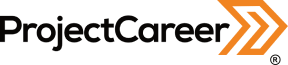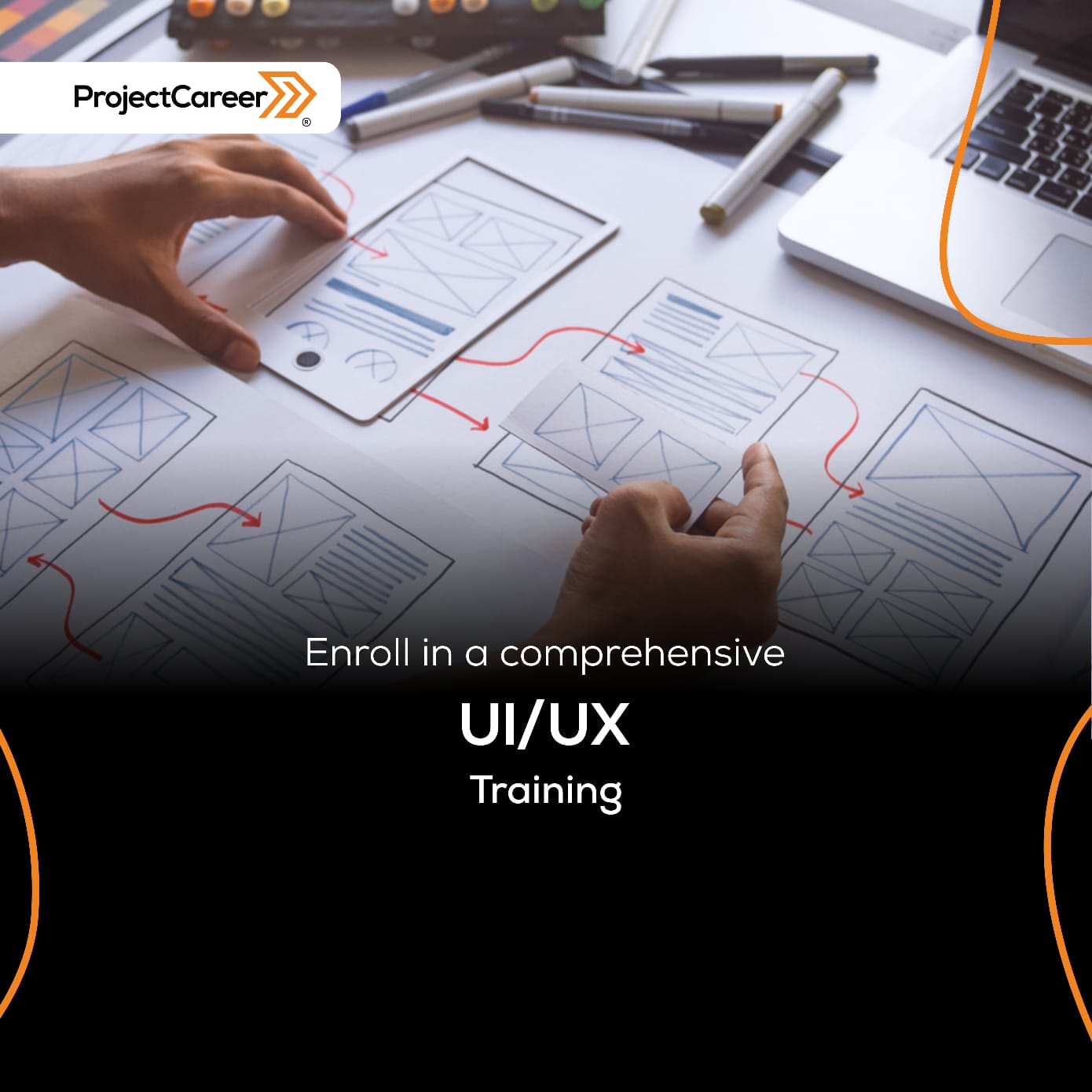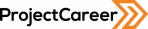UI/UX Training
About This Course
Course Outline
Prerequisites:
- Basic understanding of digital interfaces and applications
- Familiarity with design software tools is a plus
- Interest in user-centered design principles
What you will learn
- Understand the fundamental principles of UI/UX design, the difference between UI and UX, and the importance of user-centered design.
- Develop knowledge of human-computer interaction (HCI) basics and an introduction to design thinking.
- Explore the fundamentals of visual design, including color theory, typography, layout, visual hierarchy, imagery, and branding.
- Learn user research techniques, including interviews, surveys, personas, user stories, card sorting, and information architecture.
- Gain skills in wireframing and prototyping, using tools and methods to create effective design prototypes.
- Understand interaction design principles, designing for different devices and platforms, usability testing, designing for accessibility, and responsive design principles.
- Familiarize themselves with UI/UX design tools such as Figma, Sketch, and Adobe XD, and learn collaboration in design teams, version control for designers, and integrating design tools with the development workflow.
- Explore advanced UI/UX concepts, including designing for emotional engagement, gamification, advanced prototyping techniques, designing for AR/VR interfaces, and staying updated with industry trends and emerging technologies.
- Apply acquired skills and knowledge to a final project, involving the application of UI/UX principles to a real-world design challenge, showcasing proficiency in various aspects of UI/UX design.
Weeks 1-2: Introduction to UI/UX Design Principles
- Course Introduction
- Understanding the Role of UI/UX Design
- Importance of User-Centered Design
- Overview of UI vs UX Design
- Human-Computer Interaction (HCI) Basics
- Introduction to Design Thinking
Weeks 3-4: Fundamentals of Visual Design
- Color Theory and Color Schemes
- Typography and Font Pairing
- Layout and Composition
- Visual Hierarchy
- Imagery and Iconography
- Branding and Style Guides
Weeks 5-6: User Research and Information Architecture
- Importance of User Research
- Conducting User Interviews and Surveys
- Personas and User Stories
- Card Sorting and Information Architecture
- Wireframing Techniques
- Prototyping Tools and Methods
Weeks 7-8: Interaction Design and Usability
- Principles of Interaction Design
- Designing for Different Devices and Platforms
- Usability Testing and Feedback
- Designing for Accessibility
- Microinteractions and Feedback Loops
- Responsive Design Principles
Weeks 9-10: UI/UX Tools and Technologies
- Introduction to UI/UX Design Tools (e.g., Figma, Sketch, Adobe XD)
- Collaboration in Design Teams
- Version Control for Designers
- Integrating Design Tools with Development Workflow
- Exporting Assets for Development
Weeks 11-12: Advanced UI/UX Concepts and Final Project
- Designing for Emotional Engagement
- Gamification in User Experience
- Advanced Prototyping Techniques
- Designing for AR/VR Interfaces
- Industry Trends and Emerging Technologies
- Final Project: Applying UI/UX Principles to a Real-world Design Challenge
Feedback & Project
- Revision
- Getting feedback from students
- Final project.
Assignments and Final Project:
- Weekly design exercises and assignments to reinforce concepts
- Mid-term project: Creating a wireframe and low-fidelity prototype
- Final project: Developing a high-fidelity prototype with a comprehensive UI/UX design for a selected application or website.
Session
March 2024 | 4th - 8th 11th - 15th 18th - 22nd 25th - 29th | Monday - Friday 11am - 5pm |
April 2024 | 1st - 5th 8th - 12th 15th - 19th 22nd - 26th | Monday - Friday 11am - 5pm |