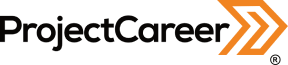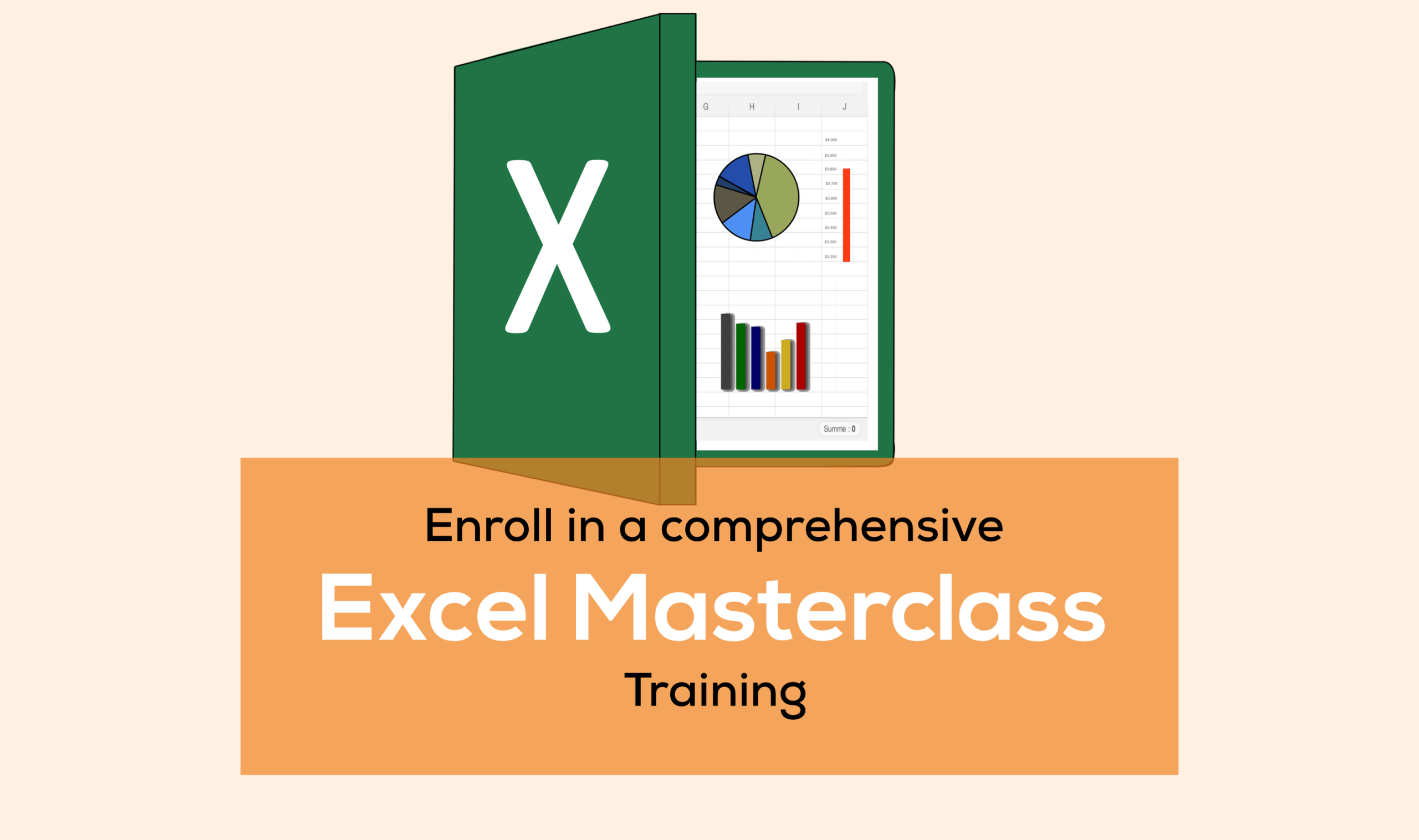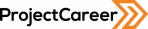Excel Masterclass
About This Course
Welcome to our hands-on Excel course, where you’ll gain practical experience in a variety of real-world scenarios! Throughout this course, we’ll explore six exciting projects that focus on essential Microsoft Excel practices, allowing you to enhance your Data Analysis skills and prepare for practical challenges in the field
Objectives
- Project 1: Data extraction
In this project, you’ll learn the different method and ways to extract data from different sources to. We’ll cover the different data extraction sites and techniques and how they work with both tools. By the end of this project, you’ll be proficient in successfully importing and extracting data from different sources. - Project 2: Data Manipulation and Cleaning
Data analyst often spend at least 60% of their data analysis time on this stage and we will investigate why this is one of the most critical stages of Data Analysis with both tools. You’ll learn the fundamentals of data manipulation, the dos and don’ts of cleaning your data, Important targets to look out for when cleaning your data, how to fix some of the missing data problem and so much more. - Project 3: Intro to Data Analysis
Looking into metrics as a powerful ground tool for data analysis. In this project, we’ll explore building tables, understanding Fact and Look up Tables and primary keys and foreign keys which are all important metrics for Data Analysis. - Project 4: Formulas, Functions and DAX
Understanding the appropriate use of essential formulas and their uses is a necessary skill needed to maintain large datasets, understand, and analyse the data sets to provide specific result that informs the next stage which is the insights. You’ll work on hands-on exercises to test and improve your knowledge of these formulas within the analysis field. - Project 5: Automation – Pivots & Power Query
We discuss the power of Power Query and Pivots in the automation for data cleaning and manipulation. You’ll learn how to create pivot tables and use power query to collect and maintain large datasets which helps with automation when manipulating and analysing data. - Project 6: Business Intelligence – Dashboard and Insights
Ensuring you can provide intelligent insights from analysing a business dataset is one of the most important skills to learn as a Data Analyst. We’ll explore building interactive dashboard with Excel, creating readable and functional Dashboard with Power BI understanding KPIs and metrics suited for multiple business types and presenting insights extracted from the analysis of this data to suit or improve business strategies.
Throughout the course, you’ll receive step-by-step instructions, exercises, and best practices to reinforce your learning. Each project will be accompanied by challenges and quizzes to assess your progress and strengthen your understanding of Microsoft Excel.
By the end of this course, you’ll have a well-rounded skill set to tackle data collection, manipulation, and cleaning challenges, efficiently manage and maintain large dataset and spreadsheet, create interactive and efficient Dashboards and also give insights to business needs. Join us in this hands-on journey to become an Excel!
Material Includes
- Downloadable course resources
- Practical case study
- Mentorship and support
- Certificate of completion
Course Requirements
- Basic IT Knowledge: Before enrolling in this course, participants should have a fundamental understanding of computer systems, excel and basic maths.
- Microsoft Excel Knowledge: Participants are required to have basic knowledge or experience with Excel.
Target Audience
- Data Enthusiasts and Beginners: Individuals who are interested in pursuing a career in Data Analysis and progress into Data Science but may have limited practical experience. This course is an excellent starting point for those looking to build a strong foundation in Excel and BI for Data Analysis.
- Entrepreneurs and Startups: Individuals who own or are planning to launch their small and medium scale businesses. The course provides insights using excel to analyse collated data and draw out insights that can be used to inform better business decisions.
- Students and Graduates: Recent graduates who want to enhance their resumes and increase their employability by gaining practical experience with Data analysis, which is a highly sought-after skill in today’s job market.
Syllabus
| Microsoft Excel | ||
| Week | Project | Courses |
| Week One | Data Extraction | Excel Introduction |
| Importing Data | ||
| Essential Features | ||
| Quiz | Quiz 1 | |
| Data Manipulation & Cleaning | Cleaning bad data | |
| Merging Data | ||
| Identifying blanks | ||
| Formatting | ||
| Quiz | Quiz 2 | |
| Intro to DA | Tables (Fact and Lookup) | |
| Foreign and Primary Key | ||
| Charts | ||
| ERD | ||
| Quiz | Week 1 Project – Combination of Projects | |
| Week Two | Formulas and Functions | Excel Functions for Data Analysis |
| Mean, Median, Mode | ||
| Conditional Formatting | ||
| Basic Math & Statistics | ||
| Data combination with VLOOKUP, INDEX MATCH, X LOOKUP | ||
| Quiz | Quiz 3 | |
| Pivots & Power Query | Loading Power Query Data to Excel | |
| Pivot Table Formatting | ||
| Merging and Appending Data | ||
| New columns Addition (Custom and Others) | ||
| ETL (Extract, Transform & Load Data) | ||
| Quiz | Quiz 4 | |
| Business Intelligence – Dashboard & Insights | Building Interactive Dashboard | |
| KPI and Metrics Explained | ||
| Report Design | ||
| Insights Presentation | ||
| Quiz | Week 2 Project – Combination of Projects | |
Session
Feburary 2024 | 15th - 17th 22nd - 24th | Thursday 6pm - 8pm Friday 6pm - 8pm Saturday 11am - 1pm |
March 2024 | 14th - 16th 21st - 23rd | Thursday 6pm - 8pm Friday 6pm - 8pm Saturday 11am - 1pm |
April 2024 | 11th - 13th 18th - 20th | Thursday 6pm - 8pm Friday 6pm - 8pm Saturday 11am - 1pm |